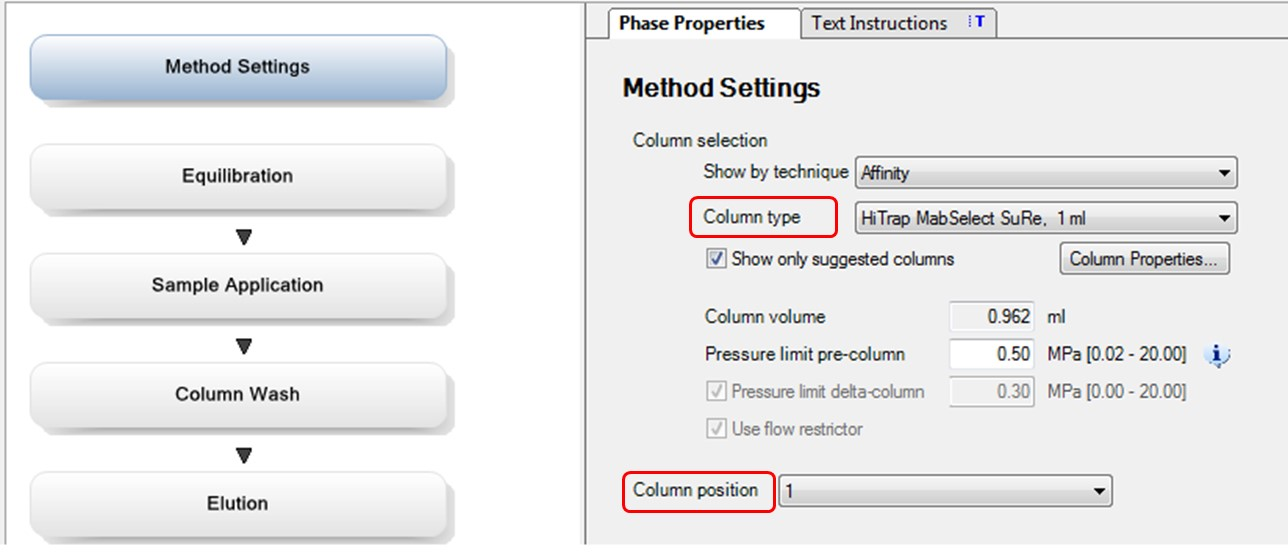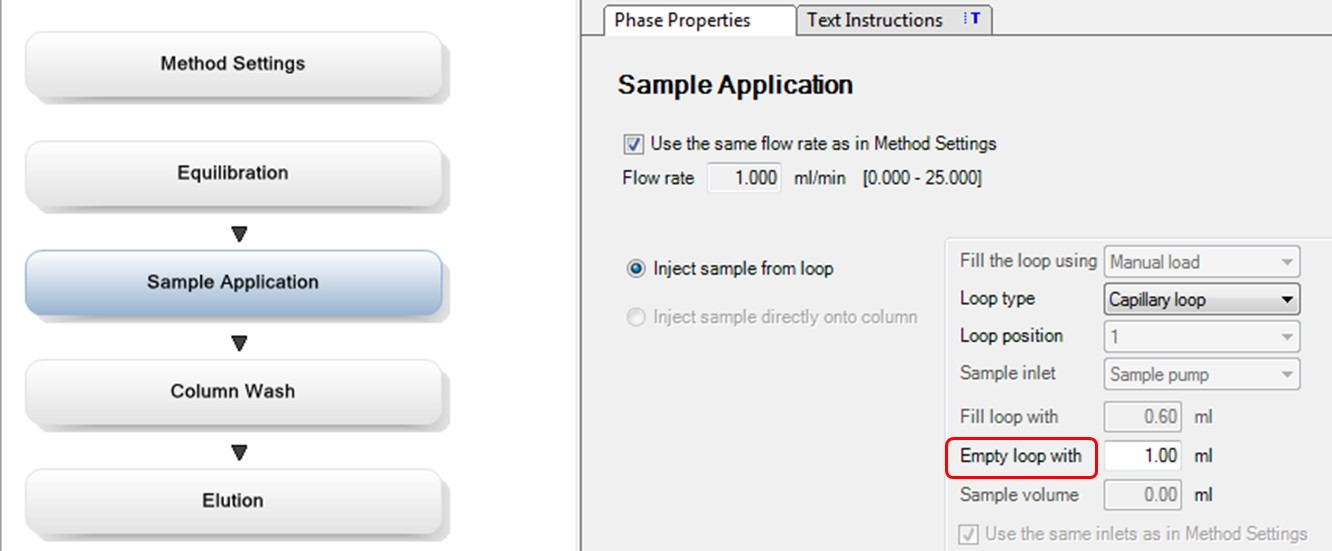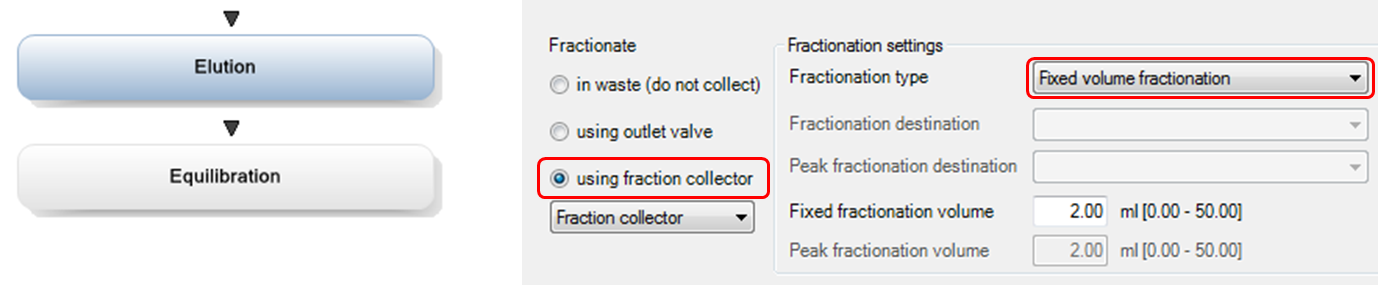Do you struggle to design and program your automation methods? This blog post describes how you get started with predefined methods in UNICORN control software for quick method creation.
Regardless of the chromatography technique you are using or if you are using a combination of techniques, UNICORN software used for ÄKTA systems provides years of purification experience built into predefined methods to ensure good purification results.
The predefined methods are built up by a combination of steps called phases, for example Equilibration, Sample application, Wash, and Elution phases. Each phase consists of many parameters with default values, which can be changed if desired.
Here is how you can quickly get started with automated runs and generate methods for your purification protocols.
Create method according to the chromatography technique used
Create a new method in the UNICORN Method Editor module by selecting File:New method and select a predefined method for your application. Once you have decided on which technique to use, UNICORN will provide default instructions for your protocol.
Adapt a predefined method for your application in three simple steps
A high level of flexibility, with a wide range of options are built into the automatic methods in UNICORN. The methods can be expanded by adding phases from the included Phase library or modified by fine-tuning each parameter setting, but if you are looking for a basic purification method, only three simple actions are needed.
In the opened predefined method, Phase properties are displayed for each phase.
Step 1
Click on the Method Setting phase and select your Column type and set Column position. The Column type drop-down list includes all prepacked columns from Cytiva (resins, column hardware, and sizes). The list is filtered to show columns suitable for the selected chromatography technique. When selecting column type, the method will automatically be updated with column volume and pressure limits for the selected column.
Depending on which column valve you are using the available column positions are displayed (position 1 or position 1 to 5). Set the Column position to be used.
Step 2
Click on the Sample Application phase and adjust the Empty loop with a volume to align with the size of your sample loop. The Empty loop with volume shall be three to five times the volume of the sample loop to ensure that the loop is completely emptied and all sample applied to the column.
Step 3
Finally, click the Elution phase and select how to collect your purified proteins.
Fractionation may be performed using a fraction collector and depending on which fraction collector is connected to your system, different options are displayed. Choose to collect a fixed volume, only protein peaks, or a combination of fixed volume and peak fractionation. If no fraction collector is used, fractions could be collected by using the outlet valve.
Now your method is ready to be saved. If you like, you can store it on a shared computer, which allows colleagues to access the method whenever they need to.
Watch the video below to learn more about how to quickly set up a method in UNICORN.
Your method has been created. Now it’s time to prepare your ÄKTA system
Once your method is created, you can move to the next stage and prep your ÄKTA system for the purification:
- Prepare your buffers and sample.
- Mount your column on the chosen column valve position; if needed use a column holder to keep the column in a fixed position.
- Place buffer inlets in buffer flasks, according to your method (A1, B1…etc).